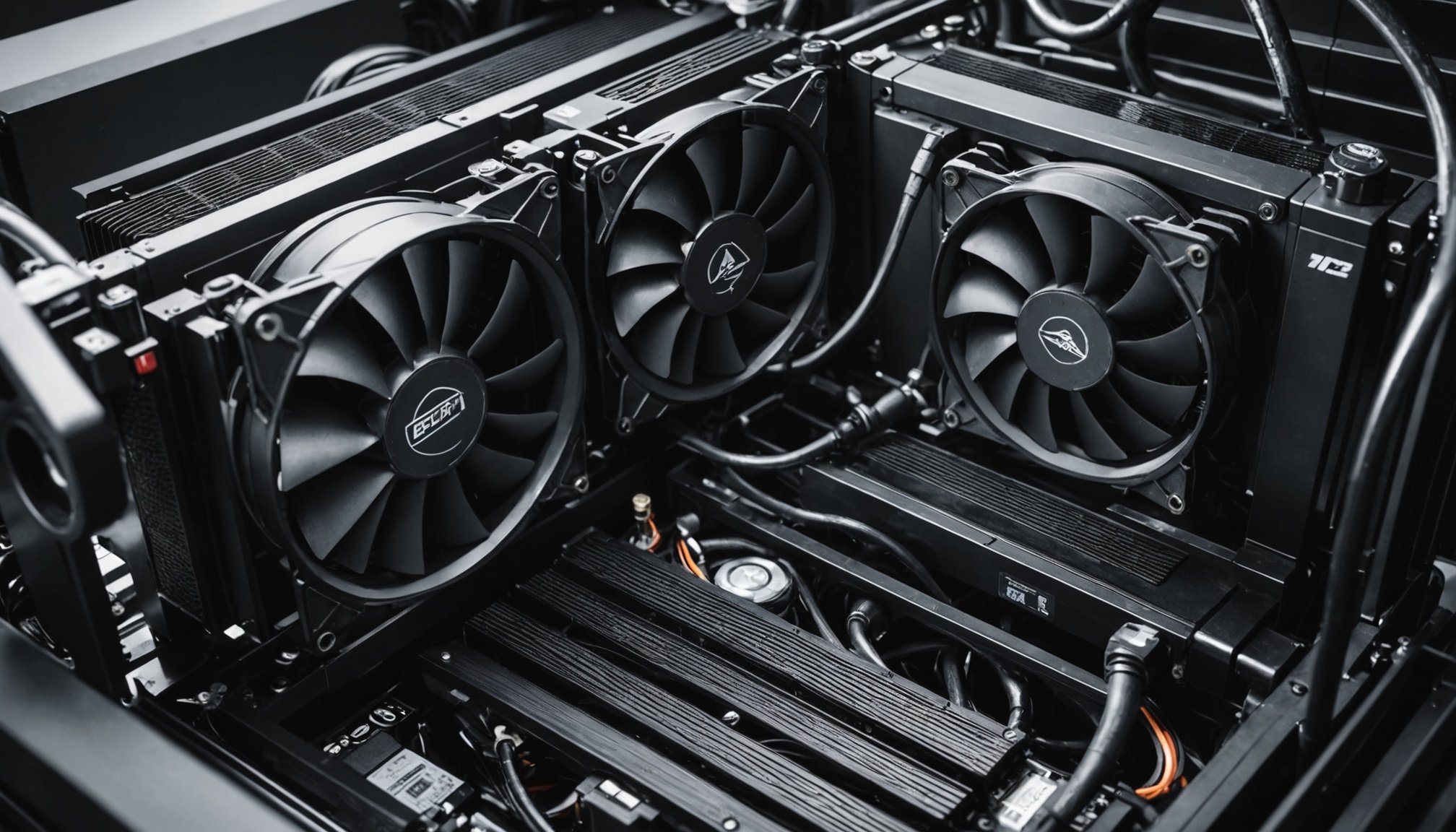Overview of Cooling Systems
Cooling systems play a vital role in ensuring PC performance, providing necessary thermal regulation to keep components functioning efficiently. Liquid cooling technology involves pumping liquid through a water block attached to heat-generating parts, such as the CPU or GPU, transferring heat to a radiator where it is dissipated. Main components include water blocks, a pump, a radiator, and tubing. This method is beneficial for high-performance setups owing to its superior heat dissipation and quieter operation.
Air cooling, in contrast, utilises fans to move air across heatsinks, which sit directly on top of components generating heat. The airflow removes the heat, distributing it outside the case. Heatsinks are usually constructed from aluminium or copper to maximise thermal conductivity.
Additional reading : Top tips for expert cable management in your pc build
Effective PC cooling methods help maintain optimal temperatures, crucial for both immediate performance and long-term hardware health. Whether through liquid or air cooling, sustaining appropriate operational temperatures ensures components work reliably, preventing issues like thermal throttling, which can degrade performance over time.
Selecting the right cooling system intertwines with the PC’s intended usage, including gaming, video rendering, or regular office tasks, highlighting the importance of tailored solutions based on specific cooling needs.
Also read : Master the ultimate virtual reality experience: top tips for optimizing your pc settings
Performance Comparison
Understanding cooling performance is fundamental to deciding between cooling solutions. Liquid cooling systems generally offer superior temperature control due to efficient heat transfer via liquid flowing through tubes. Fans assist in dissipating heat farther into a radiator, providing consistent cooling for components under heavy load. Air cooling, conversely, relies on direct airflow over a heat sink, which can be effective but often allows higher temperatures to persist during intensive tasks.
When considering real-world performance metrics, liquid cooling usually outperforms air, especially in gaming or video rendering scenarios where high processing power is needed. Benchmark tests frequently reveal lower temperature readings for liquid systems, crucial in settings where thermal throttling—a reduction in performance due to overheating—can occur.
For long-term performance stability, both methods play significant roles; however, liquid cooling often ensures more consistent performance over time. This is especially noticeable in high-performance PCs, where maintaining low temperatures directly impacts efficiency and longevity. Despite these advantages, the added complexity and potential for leaks make careful consideration necessary when opting for liquid over air. Understanding these aspects helps users make informed decisions about the heat dissipation needs of their specific computing environment.
Noise Levels
Noise levels play a significant role in choosing between liquid cooling and air cooling systems. Fan noise from air cooling is generally more noticeable, especially under heavy loads. Fans can reach higher decibel levels, which may disrupt quiet environments, such as home offices or bedrooms. On the other hand, liquid cooling’s pump noise is typically subtler, contributing to a more serene atmosphere.
The impact of noise on user experience is profound. For gamers and professionals spending extended hours at their desks, loud cooling fans can be distracting and even detrimental to concentration. Liquid cooling’s relative quiet can enhance the overall experience, promoting a more immersive or productive environment.
To tackle noise issues in both systems, certain strategies can be employed. Techniques such as choosing high-quality fans, optimising fan curves, or placing dampeners can effectively minimise disturbance. These solutions not only create a more pleasant auditory backdrop but can also prolong the longevity of the cooling setup by reducing wear and tear on moving parts.
Cost Analysis
When evaluating cooling costs, it’s essential to consider both initial investment costs and the long-term operating costs for liquid versus air cooling solutions. Liquid cooling systems, while offering superior performance, typically have a higher upfront cost due to the complexity and number of components, such as water blocks, pumps, and radiators. This makes them a significant initial expense for those seeking top-notch temperature control.
Conversely, air cooling options are generally more affordable at the outset. The straightforward nature of fans and heatsinks contributes to their lower price comparison. Over time, however, maintenance requirements such as occasional fan replacements must be factored in, albeit they are generally less frequent and costly than the maintenance of a liquid setup.
Considering the value for money, it’s important to weigh initial and future costs against performance and durability. While liquid cooling may demand a larger initial outlay, its efficiency in high-performance environments could offer long-term financial benefits by extending hardware lifespan and maintaining optimal performance. Users must carefully evaluate their PC cooling methods choice based on their intended usage and budget constraints, ensuring a balanced decision that aligns with their computing needs.
Installation Complexity
Navigating the installation process of cooling systems can vary significantly between liquid cooling and air cooling setups. Recognising the ease of setup is crucial when embarking on a DIY cooling project.
Liquid Cooling Installation
Liquid cooling involves a more complex installation process, requiring careful handling of components like water blocks, pumps, radiators, and tubing. Step-by-step, one begins by installing the water block onto the CPU or GPU, securing it tightly to ensure efficient heat transfer. The radiator should be mounted to exhaust hot air outwards, aided by fans. Tubing connects all components, completing the loop. Given the intricacies, beginners may encounter common pitfalls, such as leakage due to improper fittings.
Air Cooling Installation
Conversely, air cooling is generally praised for its straightforward setup. Installation guides often suggest attaching the heatsink to the CPU with thermal paste, then securing the cooling fan. Due to fewer components, air cooling is typically hassle-free, making it a preferred choice for novice builders.
Troubleshooting tips are invaluable; for example, ensuring all connections are secure and fans are correctly aligned can significantly ease the installation. Understanding these elements equips users with confidence, enhancing the overall experience of selecting and deploying the right cooling system.
Pros and Cons
Evaluating the strengths and weaknesses of both cooling systems helps ensure a tailored match for your computing needs. With liquid cooling, one major advantage is its efficiency. The system effectively manages heat from high-performance tasks and is aesthetically pleasing, offering sleek setups. Additionally, it’s beneficial in scenarios where space is limited as it doesn’t rely on large fans.
On the other hand, air cooling offers simplicity and reliability. It’s praised for its straightforward mechanics, making it easier to install and maintain. Cost considerations often favour air cooling due to its overall affordability.
However, these systems come with potential downsides. For liquid cooling, risks include leaks, which require vigilant installation and monitoring. The initial cost and complexity might deter novices. Meanwhile, air cooling struggles with efficiency under heavy loads, which could lead to thermal throttling and reduced performance.
Understanding these advantages and disadvantages helps in making informed decisions about which cooling system aligns best with your priorities. Whether balancing cost, ease of use, or performance, this evaluation provides a springboard for selecting the ideal solution.
User Testimonials and Case Studies
User feedback and real-world experiences provide invaluable insights into the effectiveness of liquid cooling and air cooling systems. Numerous case studies highlight varied instances of successful implementations, showing these cooling solutions in action across diverse computing environments.
Compilation of User Reviews
User reviews often highlight how liquid cooling systems excel in handling high-performance tasks like gaming or intense computational workloads. Users commend the quieter operation and aesthetic appeal, consistently noting enhanced temperature control and lower risk of thermal throttling.
Case Studies
Case studies from professional builders reveal how air cooling systems shine in systems where ease of installation and cost are paramount. For example, office setups and casual gaming rigs frequently benefit from air cooling’s simplicity and reliability, showcasing valuable real-world experiences where air setups meet user needs effectively.
Insights from Enthusiasts
Gathered insights from gaming enthusiasts and pro builders illuminate preferences for cooling setups based on user feedback. Many appreciate the customisation liquid cooling offers, while others favour air cooling for its robust durability. These firsthand accounts guide potential buyers in their decision-making, aligning product performance with user satisfaction priorities. By evaluating these comprehensive testimonials, individuals are better equipped to choose the cooling system that perfectly fits their computing demands.
Conclusion and Recommendations
When looking for the best cooling solutions for your PC, consider both your computing needs and budget constraints. Liquid cooling is often recommended for high-performance setups needing superior heat dissipation to maintain temperature control. It’s ideal when aesthetics and a quieter operation are high priorities. On the other hand, for those who want simplicity, reliability, and lower initial costs, air cooling systems offer significant advantages.
Consider the cooling system’s installation complexity as part of your decision. If ease of setup is a key concern, air cooling may be the better choice. For enthusiasts who enjoy the process of a DIY cooling installation, liquid cooling provides an engaging project but requires more detailed assembly.
Use this buying guide to make informed decisions based on performance comparisons and price considerations. Evaluate long-term stability and noise levels in your choices. Tailored recommendations suggest that serious gamers and content creators might benefit from liquid cooling, while casual users or those with limited budgets will find air cooling efficient. Making a decision aligned with these aspects helps assure a satisfying and performance-enhanced PC experience.